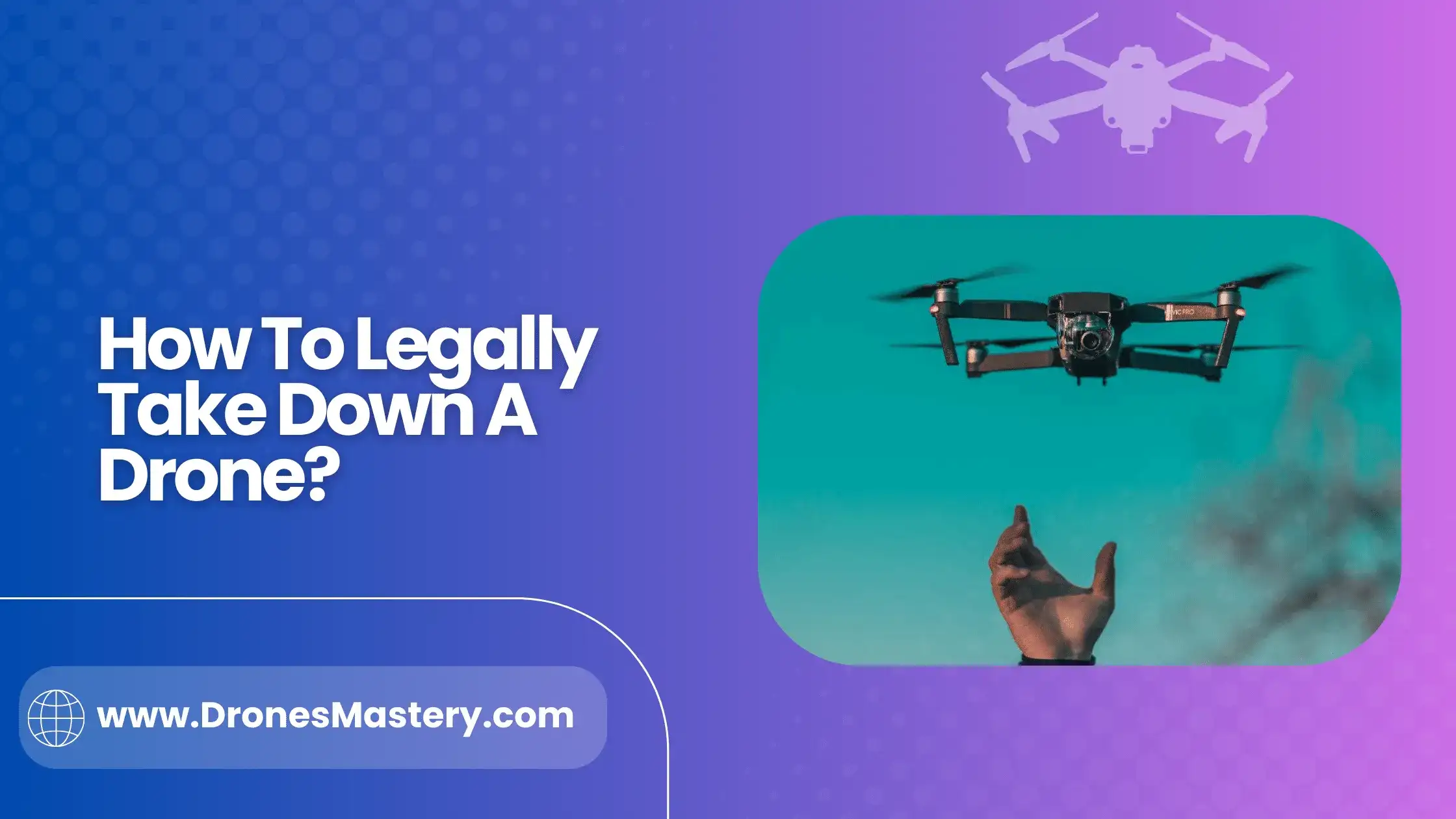Drone technology is becoming more and more popular in the world today. People are using drones for a variety of purposes, from business to recreational use.
One of its most practical uses is for remote identification (remote ID). It provides a way for the Federal Aviation Administration (FAA) to identify unmanned aircraft systems (UAS) and operators to ensure they are flying safely and according to the regulations set by the agency.
Therefore, if you intend to fly your drone outdoors, you must understand how to set up a remote ID on your device. This article will provide a comprehensive guide on how to add remote ID to your drone.
6 Easy Steps To Add A Remote ID To Your Drone:
Make Sure You Have The Necessary Equipment:
Before you can add a Remote ID to your drone, you will need to make sure that you have all of the necessary items.
First, you will need a controller for your drone. This should be either the original remote or a compatible third party controller that is made for your particular model. You will also need a device, such as a phone or tablet, that can connect to the controller via Bluetooth. Once you have these items, you can proceed with adding the Remote ID.
Download And Install The Necessary App:
The next step is to download and install the necessary app on your device. This will be either an Android or iOS version of the software depending on the type of device you are using.
You should be able to find this app by searching for it in the Play Store or App Store. Once the app is installed, open it and follow any instructions that may be provided.
Connect Your Device To The Controller:
After you have installed the necessary app, you will need to connect your device to the remote or compatible third party controller. This can usually be done by turning on Bluetooth and then finding the controller in the list of available devices. Once it is connected, you will be able to use the app.
Enter Your Drone’s Unique ID:
The next step is to enter the drone’s unique identifier into the app. This is usually located on a sticker that should be affixed to the outside of the drone itself or in its manual. Once you have entered this code, you will be able to proceed with adding the Remote ID.
Add The Remote ID:
Now you are ready to add the Remote ID. You should see a prompt in the app asking for your desired name or number for the Remote ID. Once it has been entered, you will be able to save and activate it on your drone
Test And Fly:
The last step is to test the Remote ID and make sure that everything is working correctly. To do this, you can take your drone outside and fly it around in a safe area. You should be able to see the correct Remote ID being broadcasted from your drone as you fly. Once you have verified that everything is working properly, you can start using your drone with confidence knowing that its unique ID is attached.
Why Remote ID Is Important For Drone Operations:
- The Remote ID is a vital component of safe and responsible drone operations. With the FAA requiring all outdoor UAS operators to include Remote ID on their devices, it is important for operators to understand how to add it correctly. By having Remote ID enabled, you can be sure that your drone will remain identifiable in the sky which can help reduce the risk of collisions with other aircrafts.
- In addition, adding Remote ID to your drone can also make it easier for law enforcement to identify and investigate any unauthorized or illegal activity that involves the device. This helps to ensure public safety and reduce the chances of any malicious behavior going unnoticed. By having a Remote ID attached, you can have peace of mind knowing that your drone will be safe and secure while in the air.
- Finally, having a Remote ID enabled can also create a better user experience for you as an operator. This is because it allows you to be able to access all of the features that your controller has to offer, such as altitude and speed limits, no fly zones, and other safety features that are important for safe UAS flight operations. By being able to access these features, you can ensure that your drone remains safe while in the air.
Types of Remote ID Available:
Broadcast Remote ID:
Broadcast Remote IDs are transmitted from the drone itself as a signal. This type of Remote ID can be received by anyone with the right equipment, such as other aircraft pilots or government authorities.
This is the most common type of Remote ID that is used for drones and is also the easiest to set up.
Faintsignal Remote ID:
Faintsignal Remote IDs are transmitted by a ground station that is associated with the drone. This type of Remote ID can only be received by other aircraft or authorized personnel who have the right equipment to pick up the signal.
Faintsignal Remote IDs are typically more complex than Broadcast Remote IDs but offer a higher level of security for those who need it.
UTM Remote ID:
UTM Remote IDs are associated with the Universal Traffic Management (UTM) system, which is used to manage airspace usage and mitigate risks between drones and other aircraft.
This type of Remote ID is becoming increasingly important as more drones take to the skies, as it helps to ensure that drone operators can safely fly in shared airspace.
UTM Remote IDs are usually more complex than the other types of Remote IDs but provide a higher level of security and safety for all involved.
Conclusion:
With the ever changing and advancing world of technology, the ability to add a remote ID to your drone can be a vital asset for all pilots. Not only does having a remote ID ensure that you can make the most out of your drone, but it also marks a benchmark for safety and security. The best part about adding a remote ID is that it’s easy, it can be done in just several simple steps!
We encourage everyone to always take into account safety before flying their drones and adding a remote ID is an important step towards achieving that goal.